There are many amazing new WhatsApp updates launched through and beyond 2022 with features boosting privacy and fun. WhatsApp is one of the world’s most popular instant messages apps and it gets new feature releases almost weekly which we can enjoy on iOS, Android, and web by simply updating from the App Store, Play Store, etc. In this article, you’d see a list of 10 new WhatsApp updates available Play Store or App Store. You definitely need to update the app on your device if you don’t have them.
NEW WHATSAPP UPDATE
#1. SEND MESSAGES TO YOURSELF
This allows you to send messages to your own phone number, thus saving your important texts, notes, and even media files within your chat with yourself. ‘Message Yourself’ delivers your texts and media to all linked devices for easy access anytime.
To do this;
- Open your WhatsApp
- Tap the message button to select contact
- You’d see ‘Message Yourself’ (You) at the top of your contact list
- Open ‘Message Yourself’ and send messages like any regular chat
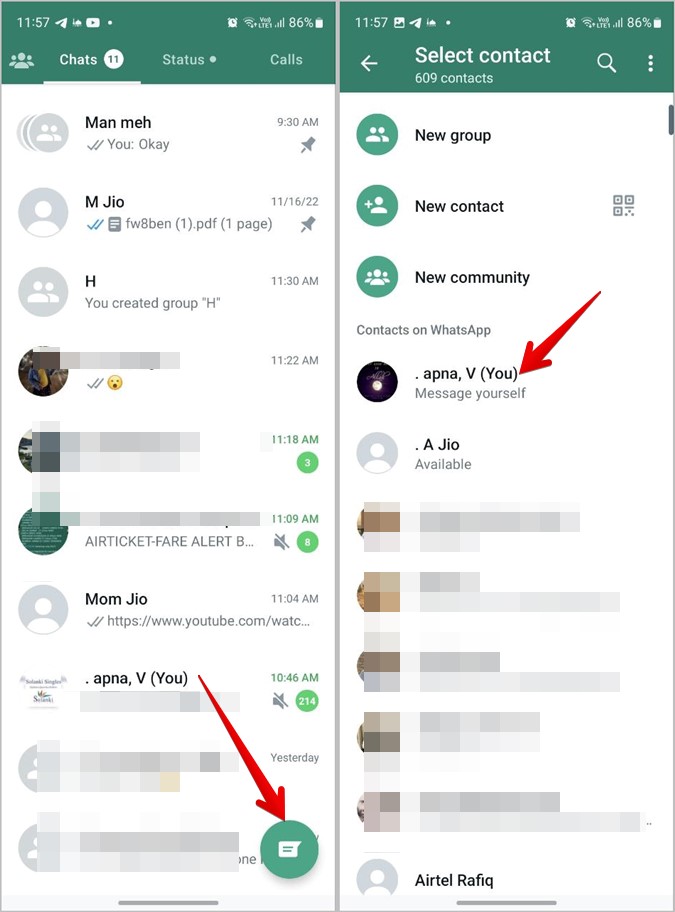
NEW WHATSAPP UPDATE
#2. UNDO ‘DELETE MESSAGE FOR ME’
With this new WhatsApp update, users can now undo ‘Delete for Me’ within a few seconds. For instance, if you mistakenly clicked ‘Delete for Me’ instead of ‘for everyone’, you can recover the deleted message by;
- Checking and selecting ‘UNDO’ from the 3~5 seconds “Message deleted for me” pop-up that appears above the type message area.
Your message will be recovered.

NEW WHATSAPP UPDATE
#3. NEW GROUP ADMIN FEATURES
- Only group admins now receive notifications when members leave.
- Admins can delete any group messages ‘for everyone’ and group members see who deleted the message.
- Group limit increased to 512 and is expected to be 1024 soon.
NEW WHATSAPP UPDATE
#4. CREATE WHATSAPP POLLS
Similar to Twitter polls, this new feature enables WhatsApp users to set up polls in personal or group chats, getting real-time answers. You can add up to 12 options to one poll question.
How to create a poll:
- Open a personal or group chat on WhatsApp
- Click Attachment > Poll > Create Poll
- Enter your question in ‘Ask Question’
- Enter poll options (click and drag to rearrange the order)
- Click ‘Send’ to create and send your new poll
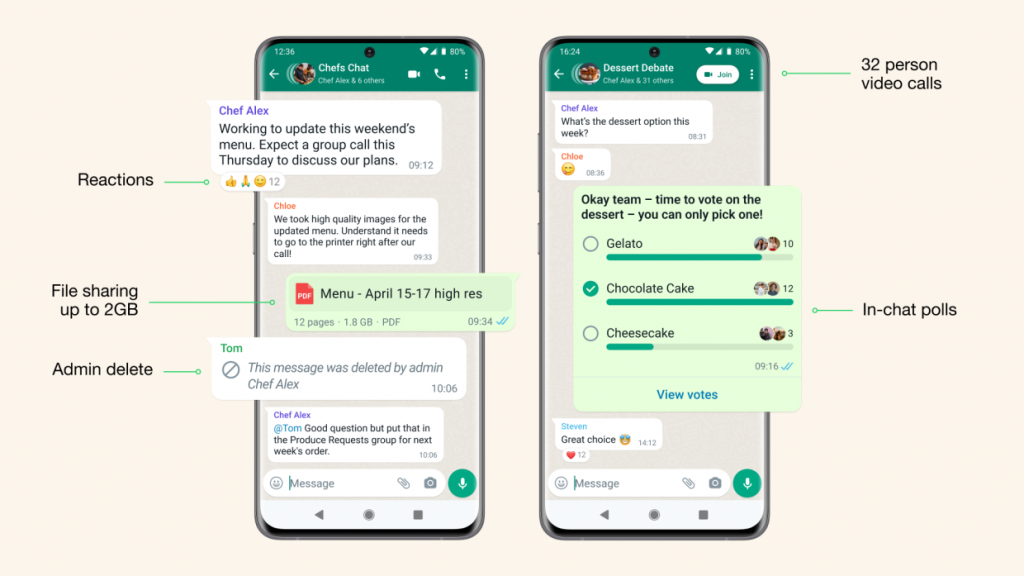
NEW WHATSAPP UPDATE
#5. CREATE AND SEND CALL LINKS
In addition to 32-person video calls, this new WhatsApp update now allows users to create and share call links from the “Calls” tab with which other users from personal or group chats can join directly by clicking.
To do this;
- Open the “Calls” tab
- Tap ‘Create Call Link’
- Choose call type (Video or Voice)
- Click Share Link or Copy Link and share on WhatsApp on other apps
- People can click on the call link to join the ongoing call.
NEW WHATSAPP UPDATE
#6. CHAT LIST FILTERS
This amazing tool allows WhatsApp users to quickly search and view only specific messages (Unread, Photos, Videos, Links, GIFs, Audios, Documents, or Polls).
The filter feature is available underneath the search bar from the top right of the ‘Chats” tab.
To filter unread chats
- Tap search button
- Select ‘Unread’ from the filter options
You can see ONLY/ALL chats with unread messages below.
NEW WHATSAPP UPDATE
#7. CREATE YOUR PERSONALIZED AVATAR
The new WhatsApp Avatars feature allows users to create personalized Avatars that can be used as their profile picture or sent as stickers.
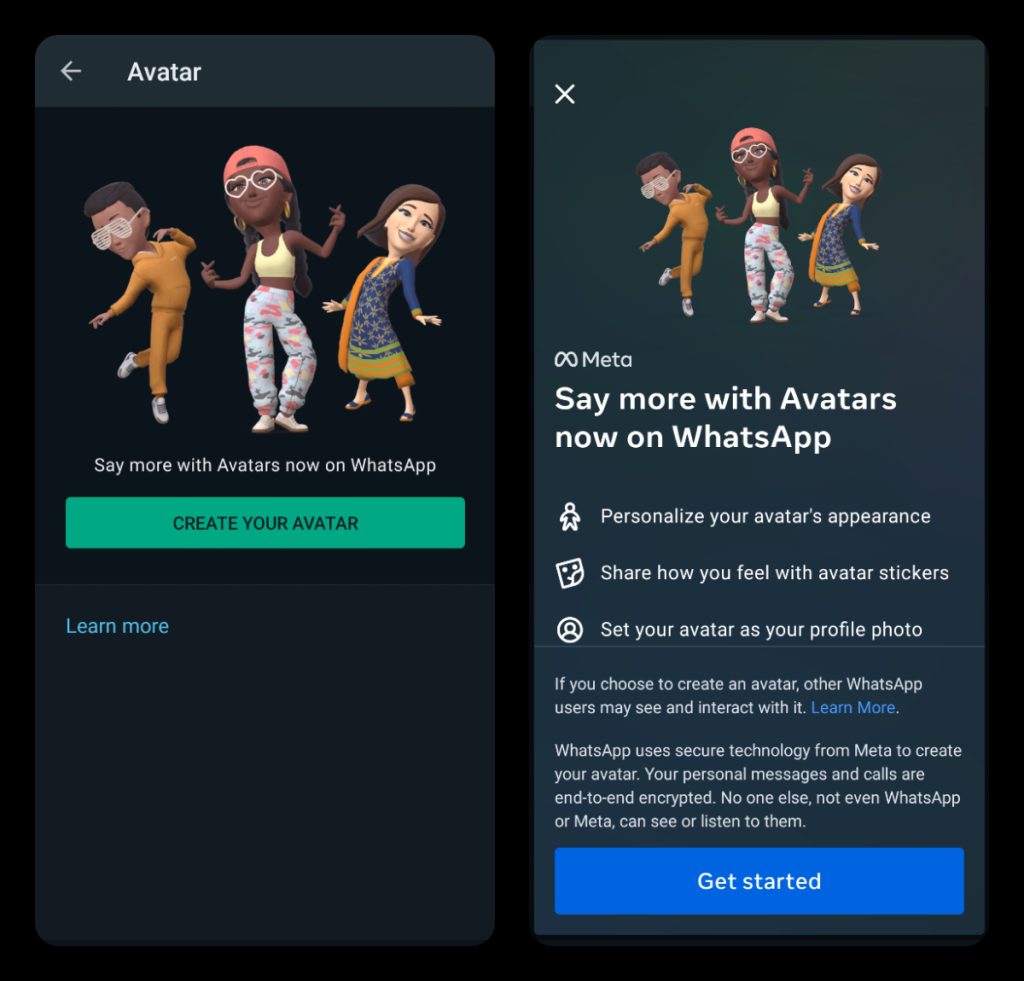
To create your Avatar;
- Open WhatsApp settings (Tap three dots at the top right of WhatsApp screen and select settings)
- Click Avatar
- You can select and customize your avatar’s skin tone, outfit, hairstyle, eyewear, makeup, etc.
- After customization, you can save and create stickers catalog with your personalized avatar or create a profile photo.
NEW WHATSAPP UPDATE
#8. NEW LINK PREVIEWS ON WHATSAPP STATUS
Posting a link as text on your WhatsApp status now features a rich preview of the link shared with some more details and/ or a quick snippet of what you’ll find if you click.

All you need to do is;
- Click your ‘Status’ tab and tap the Create text status button
- Paste the link you want to share
- Wait for WhatsApp to generate a preview
- Share your status
NEW WHATSAPP UPDATE
#9. STATUS REACTIONS
In addition to being able to view WhatsApp status by tapping a user’s profile picture, you can now react directly to a status update using one or more of the eight emoji options on your screen.
- Open the status you wish to react to
- Tap ‘Reply’ or swipe up on the status
- Choose an emoji reaction
- Send
NEW WHATSAPP UPDATE
#10. PROFILE PICTURES DISPLAY IN GROUPS
This new WhatsApp update enables group members to easily identify each other as users can now see a display picture of group participants attached to the text bubble.
Hope this was a helpful read… Visit the FAIBATEK BLOG for more resourceful updates.
CLICK HERE… to update your WhatsApp from the Play Store and Enjoy all these new features.
Feel free to CONTACT US for more information or drop your questions in the comment section below.
